Contents
How Include Allocation Weighted Benchmark Works
| Applies to: | ||
|---|---|---|
| ✔ Dynamic |
✔ Client Portal |
|
This setting allows you to add the allocation weighted benchmark as a data point for comparison with the account.
Allocation weighted benchmarks are useful in accounts that include very diversified holdings. When one single index can't accurately reflect how it would perform, you have two options: Either use blended index set to match target allocation, or use allocation weighted benchmarks. Allocation weighted benchmarks can more accurately reflect what's really in the account by matching indexes to each of the account's categories proportionally.
If you feel like an account's returns are skewed, you can use an allocation weighted benchmark to compare with appropriate benchmarks to pinpoint where there might be issues.
Before You Start
Allocation weighted benchmarks are generated on the fly in the report. In order to see an allocation weighted benchmark, the following must be established for the account or group:
-
All categories in the account must be assigned a benchmark, and
-
All securities in the account must be categorized.
If these conditions are met, selecting the Include allocation weighted benchmark check box will display data.
In Dynamic Reports
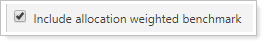
-
To include the allocation weighted benchmark, select Include allocation weighted benchmark. When you include an allocation weighted benchmark in the report, use Group Allocation Weighted Benchmark By to designate which category's benchmark to display.
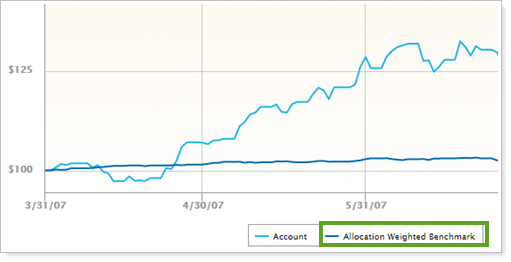
On charts, the allocation weighted benchmark is designated using a different color, depending on your report theme settings.
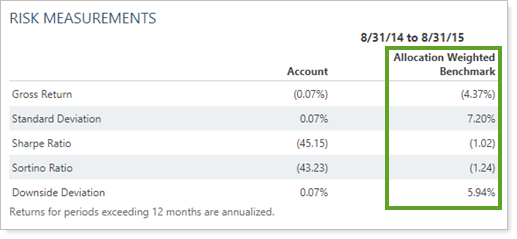
The allocation weighted benchmark is labeled on the report, but the Group Allocation Weighted Benchmark By category you set is not indicated in the title.
To remove a benchmark you've added, click Remove Benchmark.
-
To omit the allocation weighted benchmark, clear Include allocation weighted benchmark.
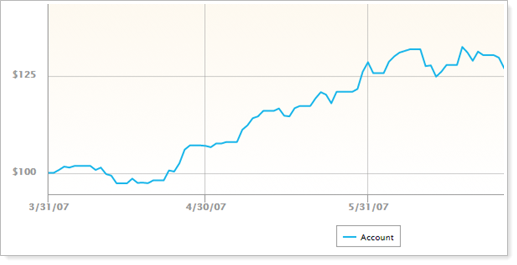
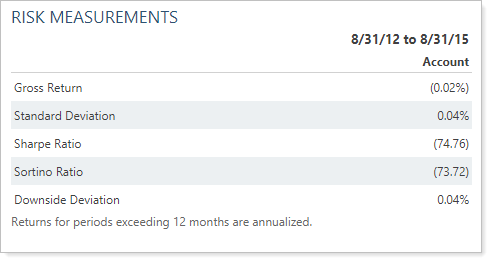
On charts, how the allocation weighted benchmark is marked depends on your theme settings.
In PDF Reports
Functionality is the same in the PDF report templates as in dynamic reports.
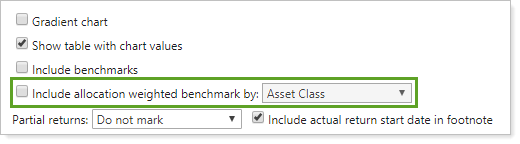
Some reports allow you to select which category's allocation weighted benchmark is applied. For more information, see Include Allocation Weighted Benchmark By.
In the Client Portal
Use Include allocation weighted benchmark to add the allocation weighted benchmark as a data point for comparison with the account.
Allocation weighted benchmarks are useful in accounts that include very diversified holdings. When one single index can't accurately reflect how it would perform, you have two options: Either use blended index set to match target allocation, or use allocation weighted benchmarks. Allocation weighted benchmarks can more accurately reflect what's really in the account by matching indexes to each of the account's categories proportionally.
If you feel like an account's returns are skewed, you can use an allocation weighted benchmark to compare with appropriate benchmarks to pinpoint where there might be issues.
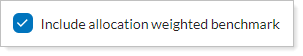
Your options are:
Cleared
The chart or table excludes allocation weighted benchmark results.
-
Example chart:
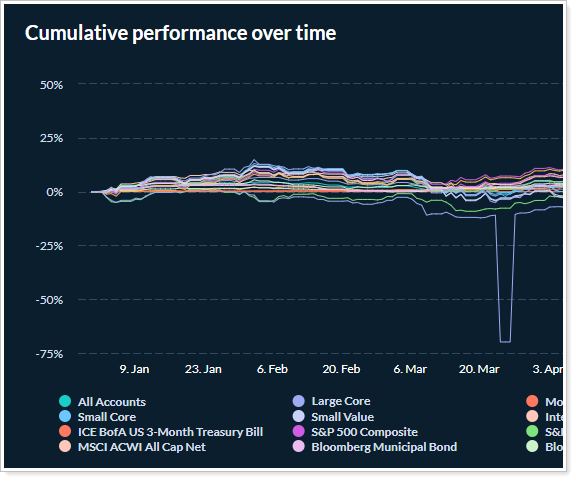
-
Example table:
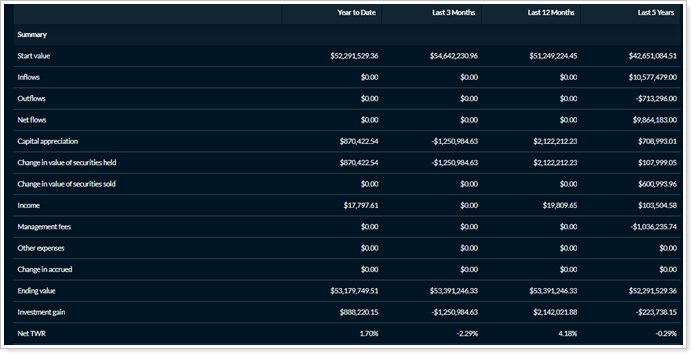
Selected
The chart or table includes allocation weighted benchmark results.
-
Example chart:
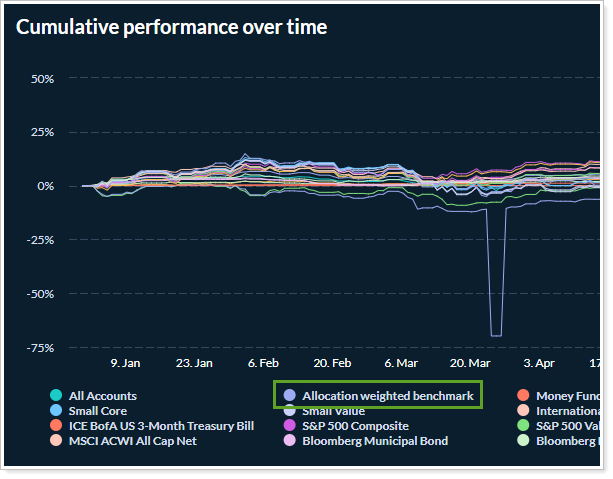
-
Example table:
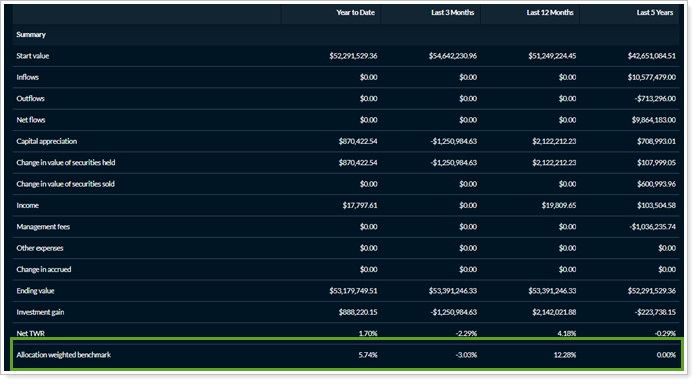
Note
Allocation weighted benchmarks are generated on the fly in the report. In order to see an allocation weighted benchmark, the following must be established for the account or group.
-
All categories in the account must be assigned a benchmark.
-
All securities in the account must be categorized.
If these conditions are met, selecting the Include allocation weighted benchmark check box will display.
Reports With This Setting
Performance ReportsRelated Settings
For more information about benchmarks, see Benchmarks.
The following setting interacts with this option:
