Contents
How Show Values On Works
| Applies to: | ||
|---|---|---|
| ✔ Dynamic | ✔ Client Portal | |
This setting allows you to configure which dates or date periods appear as columns on the report.
If the date you want does not appear in the list, you can add your own dates. For more information, visit Dates and Date Periods.
In Dynamic Reports
To show values for specific date periods, select a date period from the list.
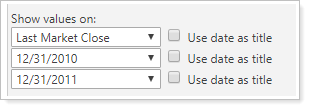
When you choose date ranges, values for the ranges selected are added to the table in columns to the left of return data.
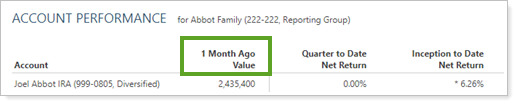
Using this option along with Show Return or Net Investment Gain, you can control exactly how account performance is reported.
In PDF Reports
This setting is not available in the PDF version of the report.
Reports With This Setting
Performance Reports
Related Settings
The following settings and processes interact with this option:
