Contents
How Show Actual Return Dates Works
| Applies to: | ||
|---|---|---|
| Dynamic |
Client Portal |
|
This setting works in conjunction with Partial Returns and allows you to show the actual start date for partial period returns on performance reports. When you select this check box, you'll see the following dates:
| Return Type | Start Date Displayed | End Date Displayed |
|---|---|---|
| Linked returns | Starting date for the starting period | Ending date for last period held |
| Partial returns (new calculation) | Start date | End date |
| Partial returns (old calculation) | Start date | Nothing displayed |
You would choose to use this setting depending on how much space you have in the column and the level of detail you want to show.
Selecting Show actual return dates adds a column to the PDF report. Be aware that this could cause rendering errors, depending on the other report settings.
In Dynamic Reports
This setting is not available for dynamic reports.
In PDF Reports
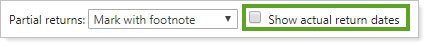
-
To show the actual start date in superscript adjacent to return, select Show actual return dates.
In this example, partial period returns are marked with the actual start date of the period in superscript next to the return value.
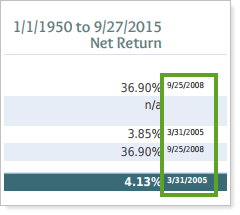
-
To omit the actual start date from the return column, clear Show actual return dates.
In this example, partial period returns are reported without any marking. See Partial Returns for other ways of marking partial period returns.
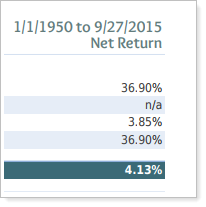
Reports With This Setting
Performance ReportsRelated Settings
For more information about calculating performance, see Learn More About Calculations.
