 Back
Back
 Back Back |
Home > Tamarac Trading > Accounts and Groups > Detailed Account Settings > Rebalance & Trade Settings Panel
|
Rebalance & Trade Settings Panel
When you need to establish or edit rebalancing or trading settings for an account, you can use the Rebalance & Trade Settings panel.
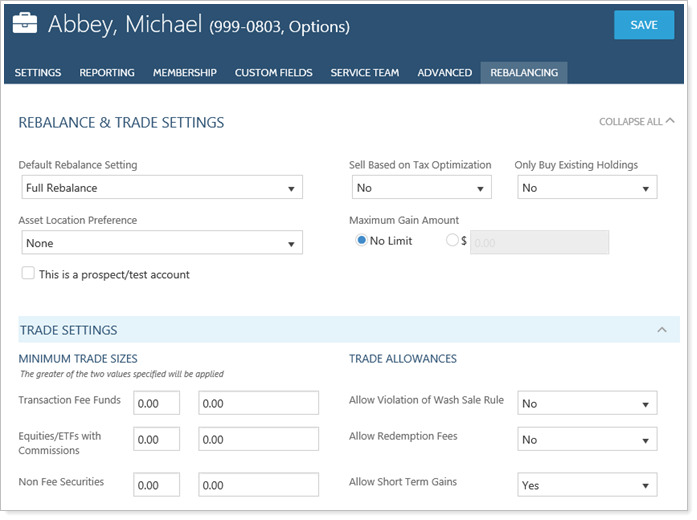
You can edit and view the following settings on this panel:
You can access these settings under Accounts. Click on the account you want to edit. Under Rebalancing, click Rebalance & Trade Settings.
The following account configuration settings are available:
Default Rebalance: The default rebalance type for the chosen account.
Asset Location Preference: A user-defined setting that allows you to associate the account with an asset location preference label that you've created on the Asset Location page.
This Is a Prospect/Test Account: Allows you to designate the account as a test account. This allows you to keep the account on an experimental basis.
Sell Based on Tax Optimization: Lets you to determine if you want to sell securities in a way that produces lower tax costs to the client.
Only Buy Existing Holdings: Lets you restrict the buys in an account to only buy securities already held in the account.
Maximum Gain Amount: Allows you to control the maximum amount of gains you want to allow—including short- and long-term gains—when you rebalance the account.
Minimum Trade Sizes: This group of settings allows you to set a minimum size of a trade you'll allow in the account.
Minimum Holding Sizes: These settings allows you to set the minimum amount you'd like to hold in the listed security types on an account-by-account basis.
Allow Violation of Wash Sale Rule: Applies to taxable accounts and allows you to determine how you'd like wash sales handled in the account.
Allow Redemption Fees: Tells Tamarac Trading to either allow or prevent short-term redemption fees in the account.
Allow Short Term Gains: Allows you to indicate whether you'd like to allow short-term gains in the account.
Maximum Short Term Gain: Allows you to set a maximum amount of short-terms gains in the account. This option is only available if you've selected Yes for the Allow Short Term Gains setting.
Short Term Gain Restriction Boundary: Allows you to tell Tamarac Trading when and how you'd like to be warned in case a sell produces a short-term gain.
Security Restrictions: Lets you set restrictions on securities at the account level rather than at the global level.
Restrict All Securities: Allows you restrict trading activity in the account, placing the account on "hold" and preventing a rebalance.
Industry Group Restrictions: This setting allows you restrict specific industry groups in the account.