A reason for trade note is a note that is logged with an order during a rebalance or trade. These are typically added during the rebalance review process and allow you to add information about the trade, such as trade instructions, background information, or the reason for that particular trade. If you add an additional reason for trade note, that will overwrite any previous reason for trade information.
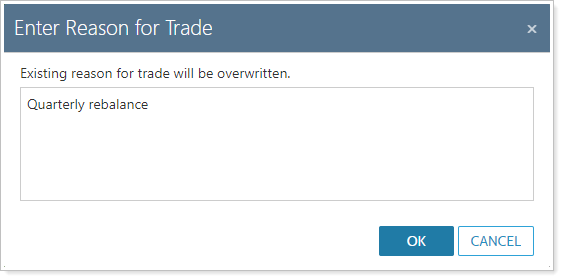
You can add reason for trade notes in the following places:
-
From Actions, select Enter reason for trade when reviewing trades on the Rebalance, Rebalance Summary, and Trade Review pages.
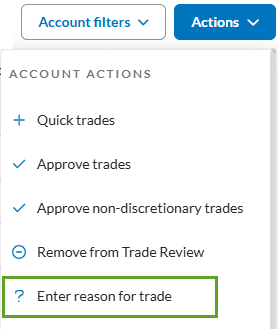
-
On the Trade List page select Add Reason for Trade in the Actions list and select Continue.
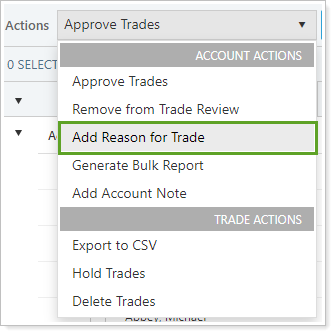
-
Upload reason for trade notes in bulk using the Order Information upload data set. To use this upload data set, an administrator must first enable this functionality on the Rebalancing System Settings page.
You can view reasons for trade notes on the Rebalance Summary or Trade Review pages for the account or group and in various bulk reports.
Learn More
For more information, see Overview of Notes in Tamarac Trading.
