 Back
Back
 Back Back |
Home > Tamarac Reporting > Assets-Liabilities-Securities-Categories > Track Recallable Distributions
|
Track Recallable Distributions
|
Capture a Recallable Distribution in a Manual Security Snapshot Track Recallable Distributions in Tamarac |
Some distributions from private equities are recallable. This means that the fund can call back capital that has previously been distributed, allowing the fund to draw capital greater than the investor's total commitment. When distributions are classified as recallable, the remaining commitment for the investor rises by the recallable amount entered in the Recallable Distributions field and decrease by any amount entered in the Reinvested Distribution field.
In Tamarac, you can track recallable distributions using manual security snapshots and the Committed Capital report. This page provides steps for how to configure and track recallable distributions.
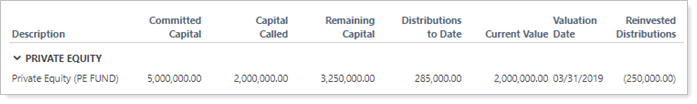
For more information about manual securities and manual security snapshots, see Manual Securities and Manual Security Snapshots.
Before you start, you must have a manual security created for the private equity. For steps to create a manual security, see Create a Manual Security.
To add a recallable distribution to a manual security snapshot:
On the Setup menu, under Security Settings, click Manual Security Snapshots.
In the Find data for list, select the account for which you want to create the manual security snapshot. You only can create a manual snapshot for accounts.
Click Create New Snapshot.
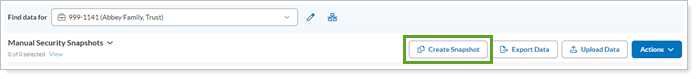
On the Create Snapshot page, choose:
ActualIf this snapshot is for actual data. Only one snapshot can be set to Actual per day for each security.
EstimateIf you want to provide your client with an estimate so they can see their full financial picture, or if you have been given an estimated valuation prior to receiving complete data.
You can have both an actual and an estimated snapshot for each day.
Select Active to reflect this snapshot in reports. Otherwise the snapshot information will only be visible internally on the Manual Security Snapshot page.
Complete the following fields:
Return Of Principal, Withdrawals/Distributions, or Dividends Paid: Choose the appropriate field to reflect the type of distribution and enter the amount of capital distributed. For example, if a fund has a return of capital of $250,000, enter $250,000. The recallable amount does not impact how much return of principal you include.
Reinvested Distributions: Enter the amount of the distribution that is recallable as a negative value. A negative amount increases the remaining capital to accurately represent the remaining commitment for the investor. For example, if a fund has a return of capital of $250,000 and all of it is recallable, enter -$250,000. The investor's committed capital amount will increase by $250,000.
Complete any of the remaining fields:
Click Save.
You can see recallable distributions in two places: on the Manual Security Snapshots page and on the Committed Capital report.
Create a Manual Security Snapshot page view that includes columns for Reinvested Distributions and the distribution type, such as Return of Principal, Withdrawal, or Dividends Paid. You'll see recallable distributions listed in the Reinvested Distributions column.
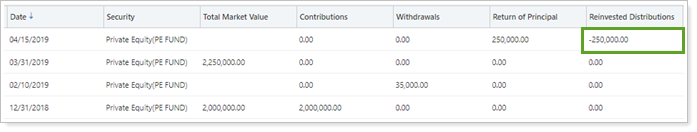
The Committed Capital report allows you to track the status of committed capital, including recallable distributions. You can accomplish this using the Recallable Distributions column. This column shows the amount of the distribution that was recallable. This amount increases the remaining capital to accurately represent the remaining commitment to the investor.
Remaining Capital tracks the amount that is still unfunded from the client's original capital commitment. This value will increase by the recallable amount when you add a manual security snapshot with a recallable distribution.
Reinvested Distributions shows the amount of the distribution that was reinvested. Reinvesting distributions entered in this field will result in a decrease in the remaining capital amount.
Distributions to Date shows the total fund distributions the client has received to date from any value entered in Withdrawals/Distributions, Return of Principal, or Dividends Paid, Interest Paid, Short Term Realized Gains, or Long Term Realized Gains fields. For example, if the fund already distributed $35,000, and then you entered a recallable distribution of $250,000 as a Withdrawal/Distribution, the Distributions to Date would be $285,000.
For example, a client has committed $5,000,000 in capital to a private equity fund. To date, the fund has called $2,000,000, leaving the client with a remaining capital commitment of $3,000,000. The fund has had one previous distribution of $35,000. Before any recallable distributions, the Committed Capital report for this client's private equity security looks like:
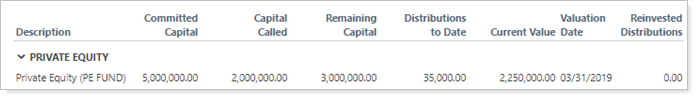
Then the fund distributes $250,000 in the form of return of capital, all of which is recallable. A manual security snapshot is created in Tamarac to reflect the distribution:
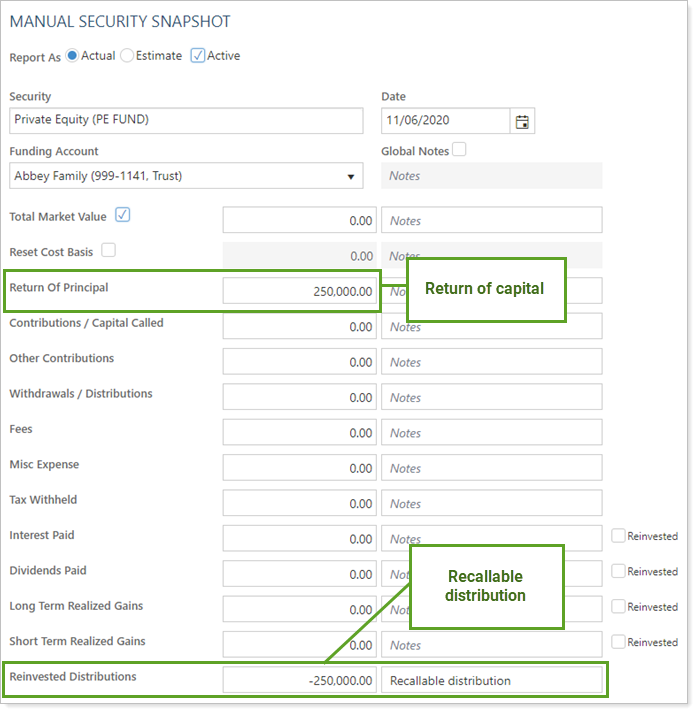
After running a sync, the Committed Capital report reflects the recallable distribution captured in the manual security snapshot in the following ways:
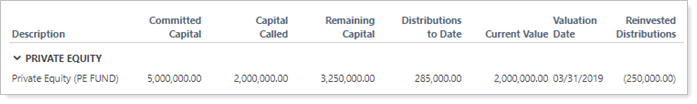
For more information on other manual security snapshot data points on the Committed Capital report, see How Manual Security Snapshot Fields Display on the Committed Capital Report.