 Back
Back
 Back Back |
|
Save This Date For All Reports and All Users
In this short video, you'll learn about how to save and share a date period you create on the fly.
This report setting allows you to permanently save a date you created on the fly. When you select this check box, the date is added to the list of available dates throughout Tamarac. Although you can use this to create dates on the fly, Tamarac recommends creating new dates on the Dates page.
You must have permission to create dates and date periods to see this option.
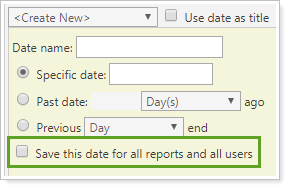
The following reports include this setting:
Performance Reports|
|
|
|