Contents
How Show Lot Level Detail Works
| Applies to: | |||
|---|---|---|---|
| ✔ Dynamic | ✔ Client Portal | ✔ Report Studio | |
This setting allows you to view detailed information about the holdings at the trade lot level. It's useful to see lot-level detail if you want to:
-
Sell selected lots
-
Gift shares in a specific lot
-
Continue holding certain lots
Showing lot-level detail can add substantial length and complexity to the report. We recommend that you only show lot-level detail when you specifically need to see individual lots.
In Dynamic Reports
This setting is only available when you select Show position detail and clear Combine group positions. If you select Show lot level detail, the Combine group positions option becomes unavailable.
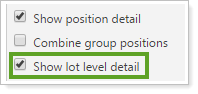
-
To see details of each lot, select Show lot level detail.
For each security, the report displays each lot as separate line items.
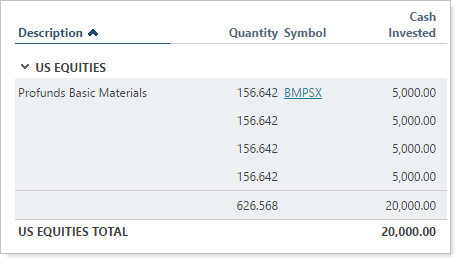
-
To hide lot-level details, clear Show lot level detail.
All the lots for the security are combined into one line item.
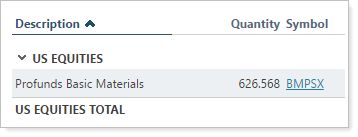
In PDF Reports
Functionality is the same in the PDF report templates as in dynamic reports.
In Report Studio
Functionality is the same in the Report Studio as in PDF report templates and dynamic reports.
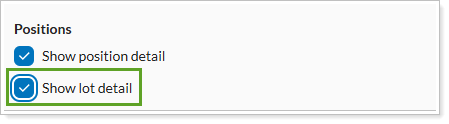
Reports With This Setting
Holdings Reports
|
|
Related Settings
For more information about tax loss harvesting in Tamarac Trading, see Using Tamarac Trading for Tax Loss Harvesting.
The following setting interacts with this setting:
