Contents
|
Manage Trusted Devices and Force SMS Authentication for Firm Users Clearer Schwab OpenView Gateway® Error Messaging |
Security
Manage Trusted Devices and Force SMS Authentication for Firm Users
Note
These features are available only for internal firm use. They do not apply to how your clients log in to the client portal.
We know that maintaining data security is a top priority, and we already support enhanced login security by offering dual factor authentication (DFA) with the choice of challenge questions or SMS authentication. For added convenience, when your firm enables DFA, users at your firm can designate trusted devices that don't require DFA after the first login.
Now Tamarac offers more granular control to firms that want to manage the dual factor authentication options available to users in your firm. Administrators can determine whether firm users:
-
Can designate a computer as a trusted device.Disable "Remember this device" allows administrators to control whether or not firm users can designate trusted devices after the first successful DFA login on that device. Firm administrators who want added security can select this option and require DFA for every login. If cleared, users can skip the DFA step after the first successful DFA login.
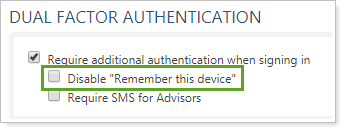
-
must log in with SMS authentication.Require SMS for Advisors allows administrators to control whether advisors or other users in a firm must use SMS authentication for every log in or to employ the DFA method of their choice. Firm administrators who want added security can enable this option to require users to enter the SMS authentication code instead of challenge questions.
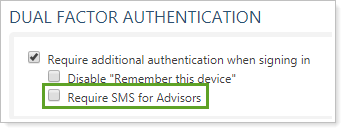
With these changes, firm administrators maintain complete control over which, if any, of the DFA options users in their firm use.
For example, Cherry Street Financial wants users in their firm to use an SMS code, rather than challenge questions, on initial login. But they also want to allow authenticated users to speed up the login process by allowing users to designate trusted devices. Your firm administrator can opt to require SMS, but also enable trusted devices.
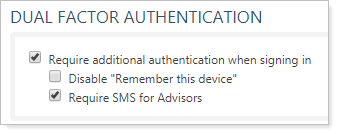
All DFA functionality remains the same if you select Require additional authentication when signing in without selecting either of the new options. For more information about DFA options, see Require Challenge Questions or Mobile Phone Codes to Sign In (Dual Factor Authentication).
-
Your firm must have dual factor authentication enabled to use these options.
-
To control SMS authentication, your firm must have SMS authentication enabled. To enable SMS authentication, please contact Account Management at TamaracAM@envestnet.com.
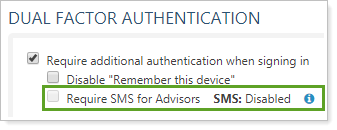
Reporting
Greater Flexibility for Dates, Zero Value Positions, and Partial Period Returns on the Committed Capital Report
If a client has committed capital to a venture capital fund, you can track the payment information in the Committed Capital report. To enhance the flexibility and control you have when reporting on committed capital, we added and updated a few Committed Capital report settings.
> Review Historical Committed Capital Holdings
We've added the As of Date to the dynamic report so you can evaluate an account or group on any past date, rather than just on the enterprise as-of date.
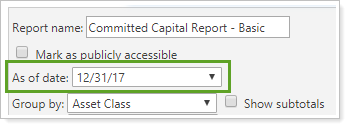
By default, the report sets the As of Date to Last Market Close for existing report views.
> Track and Display Zero Value Positions
Two new settings provide you with greater control over how the dynamic and PDF versions of the Committed Capital report displays committed capital securities that have zero value:
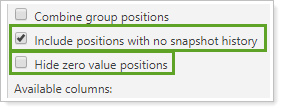
-
Include Positions With No Snapshot History: Use this setting to show or hide committed capital securities that have no manual security snapshots or transaction history.
-
Hide Zero Value Positions: Use this setting to show or hide committed capital securities that currently have a value of zero.
> Manage Partial Period Return Indicators
Two settings you might recognize from other PDF report templates help you enhance transparency around how returns are calculated:
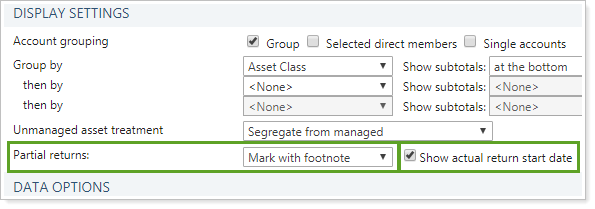
-
Partial Returns: Add transparency to your reports when you use this setting to designate how the PDF report marks positions that have a partial period return.
-
Show Actual Return Dates: If you choose to mark partial period returns on the PDF report, this check box allows you to include an additional column showing the actual date period the return is calculated for.
> Greater Data Label Consistency
To make the Tamarac platform overall easier to use, we brought more consistent data labels to the Committed Capital report, including renaming contributions and withdrawals to inflows and outflows. For more information on standardized data labeling, see December 2018 - What's New in Tamarac Reporting.
With these new settings, rest assured that your existing Committed Capital reports will continue to display data as you expect. New settings default to options that keep your reports the same, and you can choose to enable the new settings at your discretion.
Integrations
Clearer Schwab OpenView Gateway® Error Messaging
If you use the Schwab OpenView Gateway® integration, you may find it difficult to troubleshoot when your Schwab username and One Time Password (OTP) don't work or when you see errors using digital account opening to start new forms in Schwab.
We've enhanced messaging around OTP login errors in the following ways:
-
If your OTP has expired, you'll see a dialog asking you to re-enter your Schwab OTP.
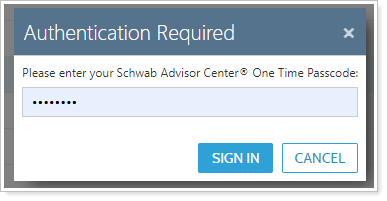
-
If your login fails three times, your firm's Schwab Advisor Center administrator will need to reset your password. The new error message makes it clearer how to resolve the problem.
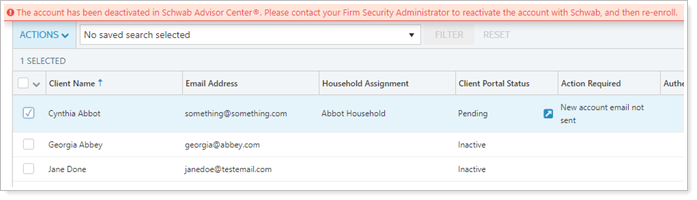
We also enhanced messaging around digital account opening errors in the following ways:
-
Errors are much more specific, helping you identify exactly what to correct. For example, if the Household address did not include a zip code, you'll get a message that says, Insufficient address information. The mailing address zip code doesn't exist or is empty.
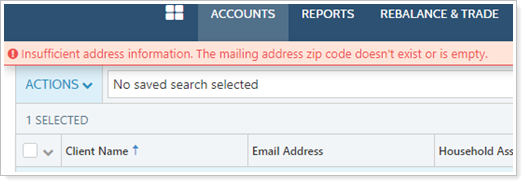
-
For added time to read and resolve a message, it doesn't disappear automatically. Instead, dismiss the error using
 .
.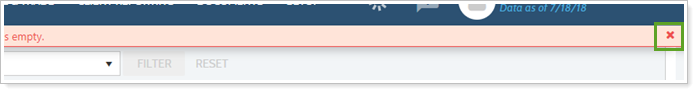
For more information on features available with the Schwab OpenView Gateway integration, see Schwab OpenView Gateway Integration.
Add the AdvisorStream News Feed to Your Reporting Dashboard
Tamarac has partnered with AdvisorStream to provide you with a dedicated feed of industry news, practice management, research, white papers, and CE credit resources available directly on the Reporting dashboard through the Custom Web Page widget.
Powered by AdvisorStream Connect, this new service gives you one-click access to daily content from industry-leading publications including ThinkAdvisor, InvestmentNews, Bloomberg, Financial-Planning.com, and RIABiz.
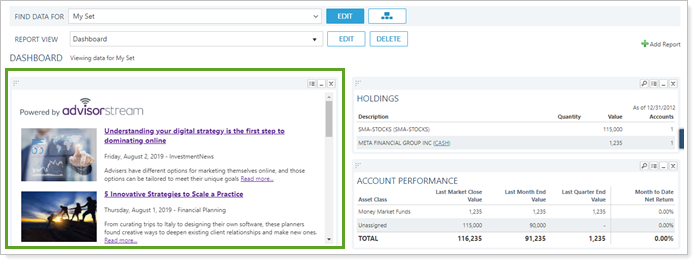
Learn More - Watch the Release Video
