Contents
New Settings and Data Points in Rebalance Summary PDF Reports
Two new enhancements are currently available in the two Rebalance Summary PDF sections: Rebalance Summary Charts and Rebalance Summary Details.
Group by Target Allocation in Rebalance Summary Charts PDFs
On the Rebalance Summary Charts PDF report, you can create a visual to show proposed trades, grouped by the category you choose. This can help you with trade analysis and can demonstrate value to your clients by helping them see the big picture. With this release, we've added an additional Group by option that you can use in these reports: Target Allocation. When selected, you can compare an account's assigned target allocation to initial and post-rebalance data grouped by target allocation.
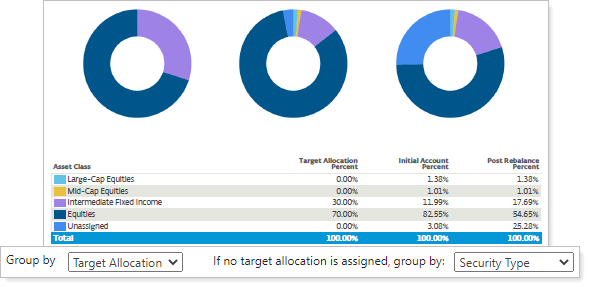
If you group your pie chart data by target allocation, you can also assign a secondary grouping if an account doesn't have an assigned target allocation.
Note
Target allocation is set at the account level and is not the same as model targets.
Add Action Colors to Rebalance Summary Details PDFs
When you open the Rebalance Summary in an account, you can see color-coded trade actions. These colors can help you skim long reports and quickly find certain trade actions—for example, scanning for red to quickly find sells. Now you can add color to trade actions in the Rebalance Summary Details PDF for better scanning and analysis.
When you enable Action background colors, you can specify which colors you'd like to see for buys, sells, and mixed trades—securities that contain both buys and sells.
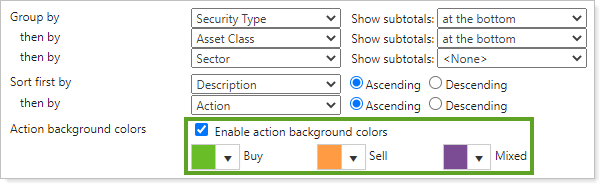
A color picker allows you to select a color manually, or you can enter a hexadecimal code.
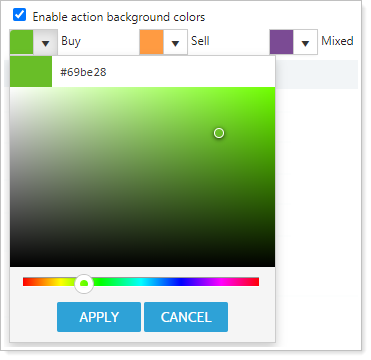
On the PDF report, you'll see trade actions color-coded with the colors you chose.
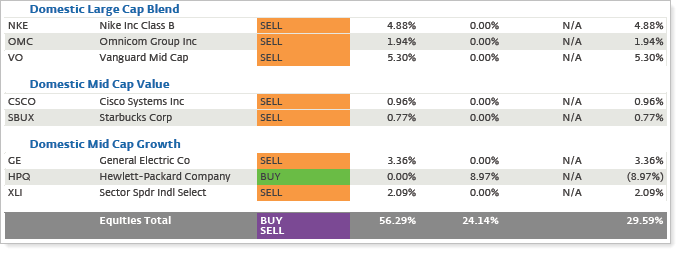
Restriction Override Details Now Remain With Logged Orders Sent Back to the Trade List
Security restriction overrides are a great way to add accountability and documentation to trades that violate security restrictions. Previously, when you enabled this feature and logged a restricted trade on the Trade List, those trades would lose the security override warnings in those times where logged orders had to be sent back to the Trade List page from the Orders page.
In this release, we removed that gap. Now, if you send logged orders back to the Trade List page, any restriction override details will stick with that trade, and you can review details about the restriction and approval notes by clicking View Details in the Restriction Override column.
In addition, we also added the Restriction Overrides column on the Orders page to give you even more access to this information.
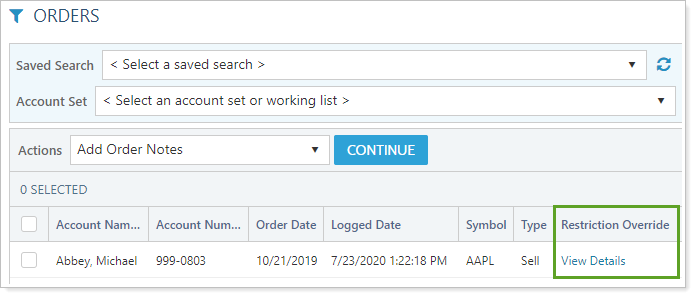
Now you can be assured that restriction override information will stick with your trades, even after they've been logged.
New Pershing Equity Trading IBD Trade File Available
We've added a new trade file, the Pershing Equity Trading IBD trade file. This trade file gives you additional options for broker-dealers trading equities.
You can enable this trade file on the Rebalancing System Settings page under Trade File Settings. Once enabled, you can choose this new trade file on the Account Settings panel for the account or group, under the Account Configuration panel.
FIX Flyer Broker Saved Search Filters for Equities and Mutual Funds
The FIX Flyer integration lets you execute trades with multiple brokers, so auditing and analyzing those trades, accounts, and account settings can depend on the broker assigned to the account for FIX Flyer trading. Now we've made this analysis easier by adding two new saved search filters:
-
FIX Flyer Mutual Fund Broker
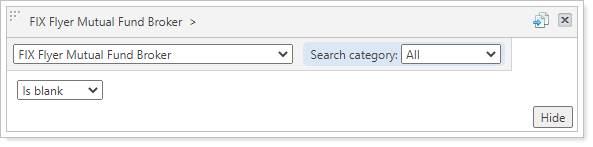
-
FIX Flyer Equity Broker
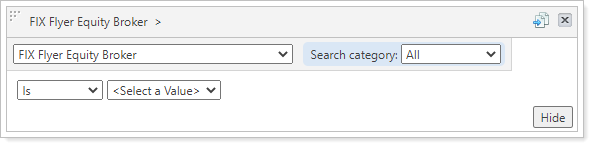
After an initial broker setup, you can then assign equity and mutual fund brokers at the account level. These two new saved search filters allow you to find accounts by their assigned broker, accounts not assigned to that broker, or accounts not assigned to a broker at all. With these filters, auditing accounts and account settings by broker or finding accounts that don't have an assigned broker becomes much easier.
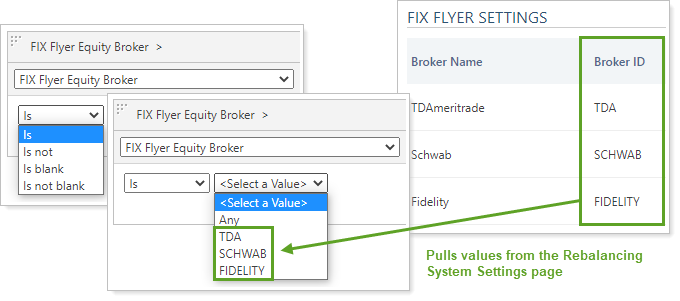
Performance Enhancements
As part of our ongoing effort to improve speed and reliability on the Tamarac Platform, we are continuing to make enhancements under the hood. The table highlights improvements we've made between our last release and this release:
| Improvement Made | Type of Improvement |
|---|---|
|
Thanks to adjustments we made to the PDF chart rendering engine, PDF charts will render up to 86% faster. Overall PDF report generation time improvements will vary depending on the number of charts and the image resolution selected in the PDF template. |
Code/Database |
|
We changed the way we precalculate account returns. This won't change the return values, but it can reduce sync times by as much as 10%. Your actual sync time will vary day to day depending on a variety of factors, including the amount of new data to be synced. |
Code/Database |
|
Beginning with the June release and over the course of the next few months, we’re adjusting the daily sync of individual firms so Trading and Reporting data sync in parallel. This will shorten the full sync duration for some firms who use both Tamarac Trading and Reporting. This could mean some firms might be able to start trading sooner in the morning. |
Code/Database |
|
To enhance platform safety and stability, we migrated the upload services from legacy hardware onto new service-specific clusters. |
IT/Infrastructure |
|
To ensure that Tamarac continues to deliver the quality and consistency of data you expect, we are shifting to accessing Schwab data through a more modern API. |
Code/Database |
|
We transitioned to using S3 storage, which boasts an extremely high availability and durability, for our MoneyGuide document vault integration, with the intention to migrate more client documents in the future. |
IT/Infrastructure |
|
Our IT teams continue to ensure site security with regular reviews and improved vulnerability detection and scanning. You may also notice improvements as we begin migrating all of Tamarac’s storage to a new, faster storage area network (SAN). |
IT/Infrastructure |
Learn More - Watch the Release Video
