Contents
How Show as Pie Chart Works
| Applies to: | ||
|---|---|---|
| ✔ Dynamic | ✔ Client Portal | |
This setting allows you to display the data on the Asset Allocation report in a pie or donut chart.
The pie chart shows a snapshot of allocation with an emphasis on what percentage of the whole each holding comprises. It provides an at-a-glance visual breakdown of the holdings within the account or group. You can use this to evaluate the account or group independently or side-by-side with a target allocation.
In Dynamic Reports
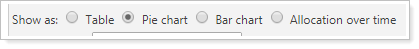
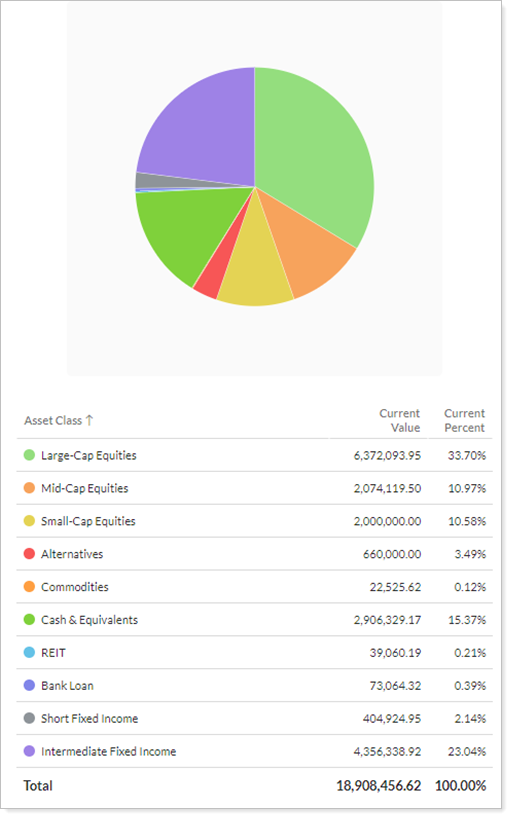
-
When Include target allocation is selected, you will see the target allocation displayed next to the current allocation.
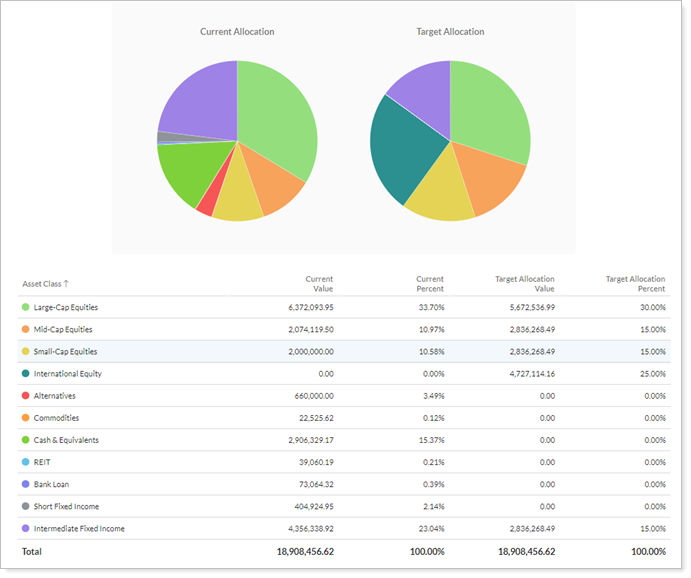
-
When you Group by/then by, the chart includes both grouping levels. For example, if you group by Account and then by Asset Class, the chart displays accounts on the inside and asset classes in each account on the outside.
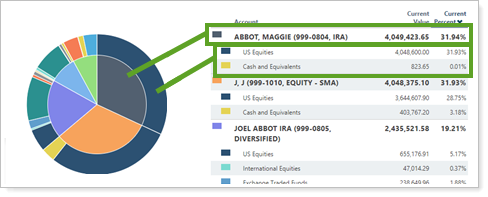
Data are based on As of Date.
When you set Show as to Pie chart, the following settings appear:
In PDF Reports
This setting behaves the same on PDF reports as on dynamic reports.
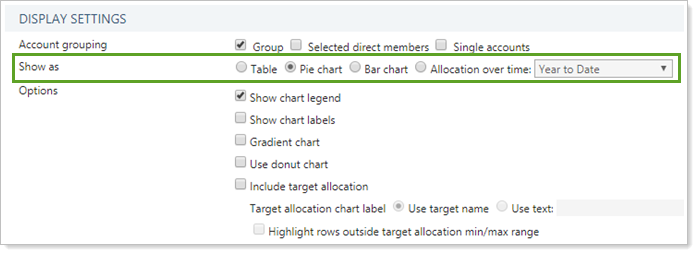
On the PDF report, you can customize the following options:
|
Reports With This Setting
Holdings ReportsPDF-Specific Reports
Related Settings
This is one of the Show as options for the Asset Allocation report. The other options are:
