Contents
How Preview in PDF Templates Works
| Applies to: | ||
|---|---|---|
| Dynamic |
Client Portal |
|
This setting allows you to see what the PDF report table will look like with the selected columns added.
You can use this setting to help troubleshoot column width-related rendering errors or to get an idea of what the columns you've added will look like in the theme.
Preview doesn't include your real data, so some longer names may not fit in your real report, even if it looks good in Preview.
In Dynamic Reports
This setting is not available for dynamic reports.
In PDF Reports
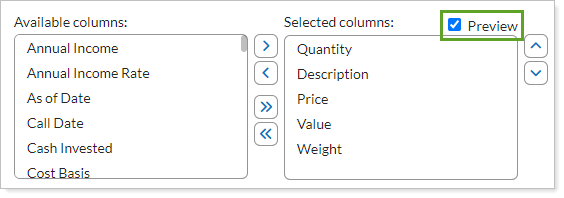
-
To hide the preview, clear Preview.
-
To see the preview, select Preview. Preview updates live as you add columns to Selected columns.
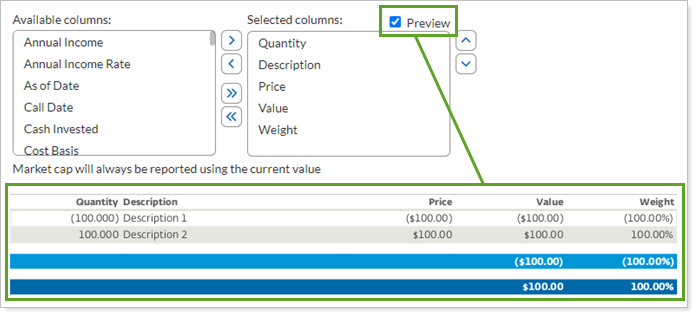
Reports With This Setting
Performance ReportsHoldings Reports
Transaction Reports
Trading Reports
|
|
Related Settings
The following pages are related to this option:
