 Back
Back
 Back Back |
Home > Tamarac Reporting > Clients and Client Portals > Client Portals > Setting Up Client Portals > Client Views > Client Views Settings
|
Client Views Settings
A client view allows you to customize a client portal view. You can select the reports and program areas that your clients will be able to access—they won't be able to access any information other than that which you provide to them. You can customize access to not only the specific reports you share with them, but also the granular display of those reports such as the specific columns of data you expose and any indexes of comparison.
You create fully customizable client portals on the Client Views page. The Client Views page includes three separate tabs where you configure different parts of the client portal:
Completing this information allows you to create or edit all aspects of the client portal, from the visual design to exactly which data points clients see on the dashboard. For example, you might want to create a simpler portal that's geared for some clients, and a highly detailed portal for other clients.
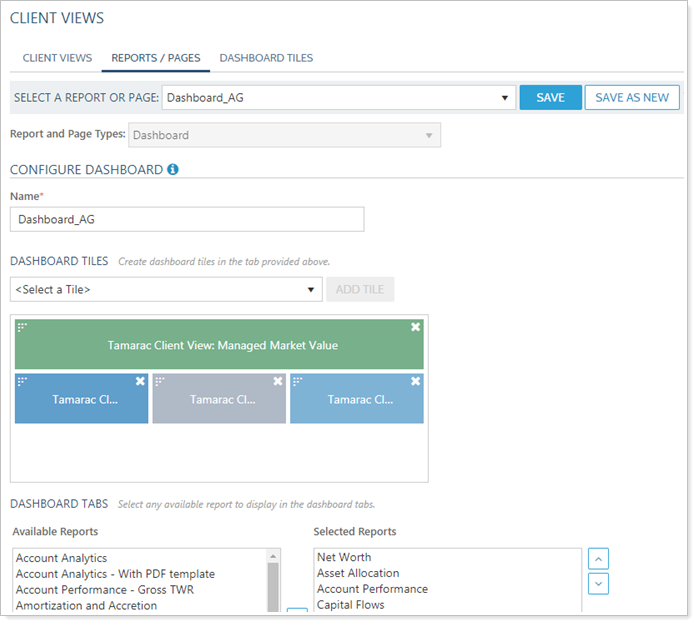
For more information about client views, see Create a Client View.
The following settings are available under the Client Views tab.
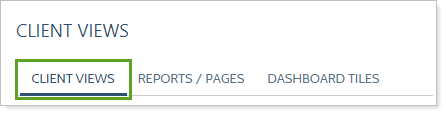
You may see a variety of settings in this section depending on what integrations you have enabled. These settings allow you to configure specific permissions for clients around those integrations. For example, you may see a check box called Allow clients to link to Junxure if your firm has Junxure enabled. Regardless of integrations, all users will see the following setting:
The following settings are available under the Reports/Pages tab.
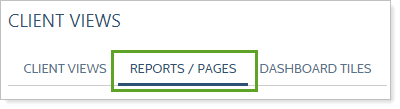
|
|
|
Options for Tamarac Client View dashboard tile settings: |
Most settings on client view reports are the same as the dynamic report you use in Tamarac Reporting. For information on those settings, see the applicable report page.
The following are the only settings that are unique for client view reports.
|
|
The following settings are available under the Dashboard Tiles tab.
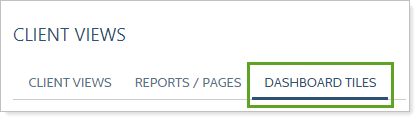
|
|
|
|
|
|