Contents
Introduction
Below are the available settings you can establish within account templates. For more information on creating and editing account templates, see Account Templates. For more information on default account templates, see Configure the Default Account Template.
Settings Menu
The following settings are available under the Settings menu.
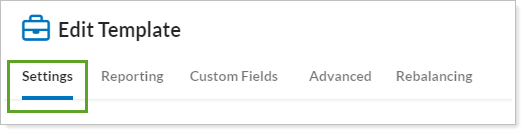
Account Settings Panel
Billing Settings Panel
Name/Address Panel
Compliance Panel
Reporting Menu
The following settings are available under the Reporting menu.
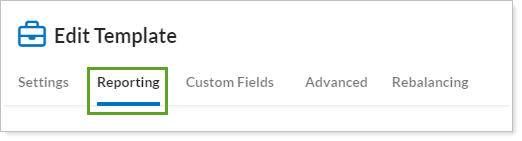
Report Settings Panel
Benchmarks and Target Allocation Settings Panel
Custom Fields Menu
The Custom Fields menu allows you to establish settings customized to your firm. These are first set at the global level, then you can fill in the values at the individual account level.
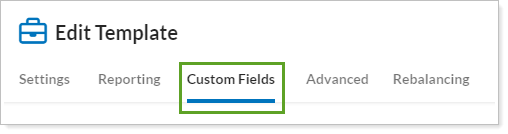
For more information on creating global custom fields, see Custom Fields for Accounts, Groups, Households, and Securities.
Advanced Menu
The following settings are available under the Advanced menu.
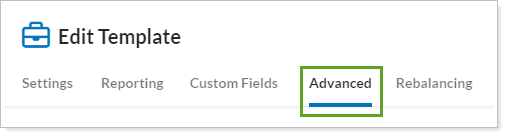
Category Overrides Panel
If enabled, the following settings will be available in your account templates:
Manual Performance Panel
Rebalancing Menu
The following settings are available under the Rebalancing menu.
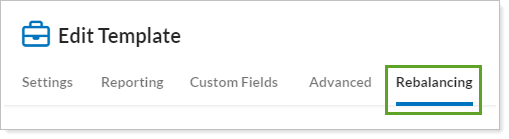
Rebalance & Trade Settings Panel
Model Assignment Panel
Account Configuration Panel
|
